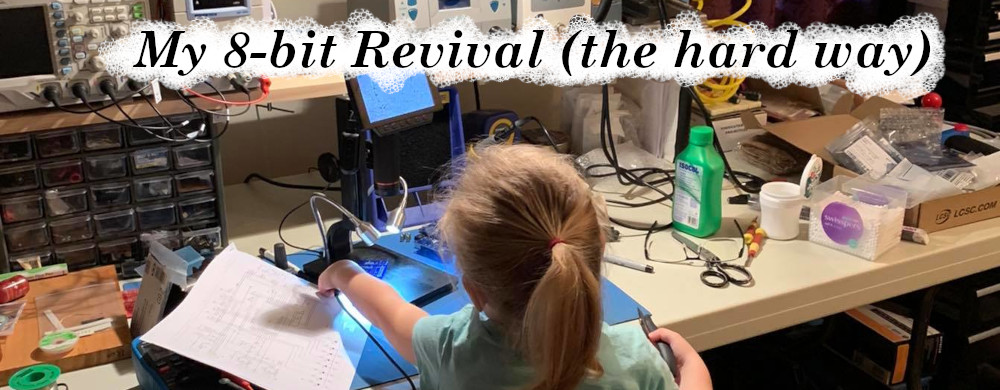Having never owned an Amiga before and definitely never opening one I did something silly. I pulled the keyboard membrane right out of the socket without unlocking it. Only once I had fixed the board and got it back to a bootable state did I realise that a whole row of keys ( the caps lock row ) was dead.
So off to the internet I went. I read a lot about people inadvertently stripping the material off of the end of the membrane or just doing it from taking their Amiga's apart a lot. I though darn it I just broke it. However when I looked at the end of the membrane there was heaps of material left on it, nothing like the photos I had seen.
The people were talking about bad sockets as well. I had a second Amiga 600 so I carefully unlocked the socket and swapped it into the other Amiga. It worked, so there was nothing wrong with the socket.
The last thing I read was about carefully checking the membrane looking for breaks. All in all it looked fine until I got to where the tail went into the keyboard. I had already noticed rust on the RF shield above a corroded trace. When I looked at the keyboard tray it was rusty in the same position.
Obviously the previous owner had spilt some water in the keyboard and it leaked. And right at the join two of the traces had completely oxidized.
It may be a bit hard to see in this photo but under the microscope it was easy to see lines 3 and 5 (from the left) have turned to mush. I confirmed it with a multi-meter as well. There was no fixing this bad boy.
I headed off to EBay and after carefully checking the membrane type ( there are different A600 keyboards requiring different membranes ), I got a membrane from retrocloud-store.
https://www.ebay.com.au/usr/retrocloud-store?_trksid=p2047675.l2559
The membrane came nicely sandwiched in two thick pieces of cardboard. Now it was time to clean up the keyboard. The keyboard was dirty, however a good going over with a blower, a damp cloth and some q-tips fixed that. The tray was another issue. Water had gotten into the edges and had rusted the inside of the tray. I gave it a good sanding and washed and dried it. Then I gave it a coat of Zinc Gal (used to protect welds) over the tray.
Now I've got nice clean working keyboard to go with my Amiga 600.